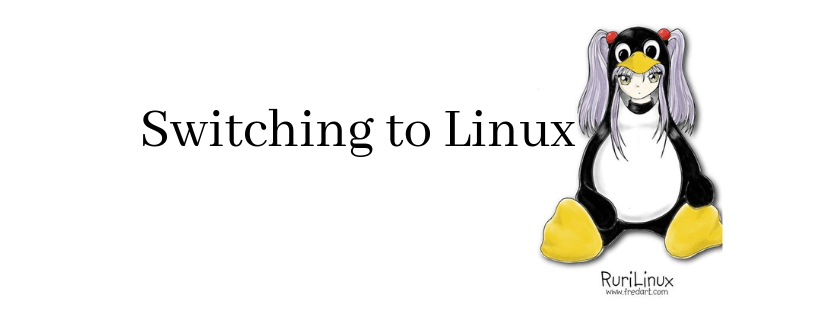
I don’t know about you, but I’m tired of advertising. Well, when I learned that Microsoft has added several advertising-focused systems into Windows 10 (unlike Linux), I wasn’t pleased. I also learned that Microsoft acts as a hyper-user, which lets them undo anything you set up. So blocking and removing those advertising systems is a waste of time. Not to mention updates can often goof up your customizations. I don’t want all the Xbox software Microsoft shoves at me, for example. Microsoft’s privacy policy explains all they collect, and it is a lot.
So after some consideration, I decide to jump ship to Linux. I’ve hesitated for quite some time because I need several Windows-only applications for my writing. Open source doesn’t offer viable alternatives yet. I’m also a PC (and Nintendo) gamer, so I had some reservations. But as I discovered, Linux does fine for gaming.
To hedge my bets, I bought a larger solid-state hard drive for this experiment. That way I could keep Windows 10 if I decided Linux is still too much of a headache. I had used Linux distributions, or distros as they are called, in the past. They were too fiddly for me to use for my daily work.
I first tried POP! OS. This version of Ubuntu is supposed to be designed with gamers in mind, offering Nvidia drivers and other features out-of-the-box. It installed fine, and I went into configuring it, installing Wine (software that allows Windows programs to run on Linux), and the like. Then it refused to boot. After trying every suggestions I could find, I ended up reinstalling. It ran fine, updated, and then refused to boot again. I tried a third time with the same result. I suspect the Nvidia driver caused the problem.
After that, I decided to give Linux Mint a try. I’ve used Mint before in library projects without problems. But I ran into the exact same problem I did with Pop! OS with the proprietary Nvidia driver. The open source drivers don’t give you the optimizations you need for gaming, so the driver is a necessity. I began to think I was stuck with Windows 10.
Then I installed Debian. Ubuntu, Mint, and Pop! OS build on Debian. Valve also uses it for their SteamOS and other internal systems. Debian is designed for stability so I had hope.

It installed faster than the other operating systems and offered me a choice in desktop environment. Now, I like MATE Cinnamon environments because they resemble Windows. But if I’m going to move away from Windows, I should go in all, right? So I installed Gnome 3. Then came the moment of truth–the Nvidia driver. Of course, I’m working in the Terminal, or Command Line for us Windows people, to install it. It’s not hard, but it is annoying there isn’t a graphical interface option. I typed in apt-get update and apt-get install nvidia-drivers.
And entered dependency hell.
Dependencies are code packages needed to run other software. Well, I had messed up a few earlier Linux commands in the process that prevented the dependencies from installing. Several tutorials and driver purges later, the driver installed. I rebooted.
Debian booted. Success!
Feeling relieved, I installed Steam, Wine, my Windows software all without a major hitch. I fired up some of my favorite Steam games to discover that the Linux versions ran better than the Windows versions did! Debian also handles file transfers faster than Windows. Debian uses far less memory than Windows 10 too! After all, it isn’t loading Cortana and other bloated applications that I never used.
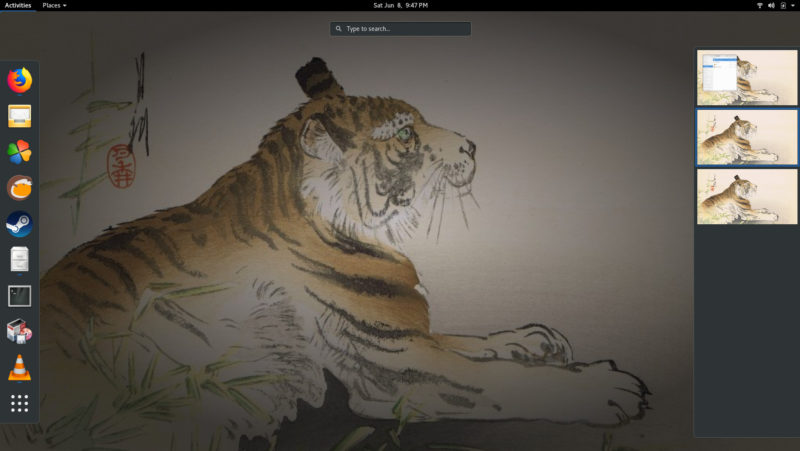
The Gnome desktop environment takes some adjusting. I work from the start menu. With Gnome, whenever you click its Application menu, it pulls up a favorites bar, workspace bar, and preview of the current desktop. It’s all spunky and nicely animated, but it doesn’t match my usual workflow. I could use Gnome Tweaks to set up a “Start” menu once again, but I decided I should just learn Gnome’s keyboard focused workflow. Workspaces are great for organizing applications. I tend to have many programs open as I write and research.
Debian, like all Linux distros, gives you complete control over the system. That means you can really mess it up if you aren’t careful. You can uninstall everything until you are only running the kernel and the terminal. That control also means Linux has more of a learning curve than Windows. You can’t be afraid of going into the terminal to set up some things (you don’t have to do that too often). It’s not difficult with all the tutorials, but it can be intimidating at first.
I may yet return to Windows despite all the spying it does, malware problems it has, and other problems it has. It depends on how well Debian meets my writing and gaming needs. So far, I’m pleased outside the fiddliness it required to set up. To be fair, a fresh Windows installation is even more fiddly. I’m particular about how I set up my computers and how the operating system uses its resources. My jump to Linux proved frustrating after the first two installations (and several attempts at each) failed. Of course, I’m new to Linux. I hadn’t used it daily since I installed Redhat Linux about 10 years ago for a college class. As with anything new, I expect some frustration as I learn.
Should you also make the Linux switch?
Well, that depends on how tired of advertising you are and your level of computer skills. Linux isn’t for beginners or people who don’t know their way around computers. But neither is it hard. Because of how Linux is set up, malware isn’t an issue unless you install it yourself. Nothing runs without you running it. Likewise, you install software from centralized repositories. Think of them as app stores.
If you worry about your anime and manga habits leading to viruses (and why are you doing things illegally?), Linux might help you. But if you are a gamer, you may have games that will not run. While Steam’s proton system works well, it doesn’t work for everything. I’ve ran Debian for a few weeks now and encountered zero problems with my games. Your experience may vary, though.
If you value choice and customization, Linux will suit you. You can pick from a large number of desktop environments and customize those even further. Linux also helps if you have OCD. Some desktop environments automatically organize software on your menus. That’s something Gnome 3 needs to work on. Gnome Tweak does let you turn on this organized menu, however. Gnome 3 offers a desktop designed to reduce distractions too. Whatever you are working on is front and center without notifications, toolbars, and other things nagging at you. After spending so long in Windows 10, it’s refreshing.
I’m pleased with how Debian runs, but I’m sure I will encounter problems. It’s the nature of computers. I encourage you to try some of the major distros available if you are interested. Most offer live versions that you can try from a USB before making the switch. I would recommend sticking with the main families: Debian, Ubuntu, or Arch. Arch is bleeding edge, so it can be more prone to breaking things. There are plenty of distros to pick from even among these families.
Windows and Mac OS/X aren’t the only computing environments. Now that Linux supports gaming, you have a good reason to move to open source. The benefits of increased privacy, reduced advertising, and increased security outweigh the time you need to learn how Linux works. And work it does. After all, the point of computers is to do things with them. If you spend more time tweaking and fixing than working and gaming, then you should consider changing operating systems.
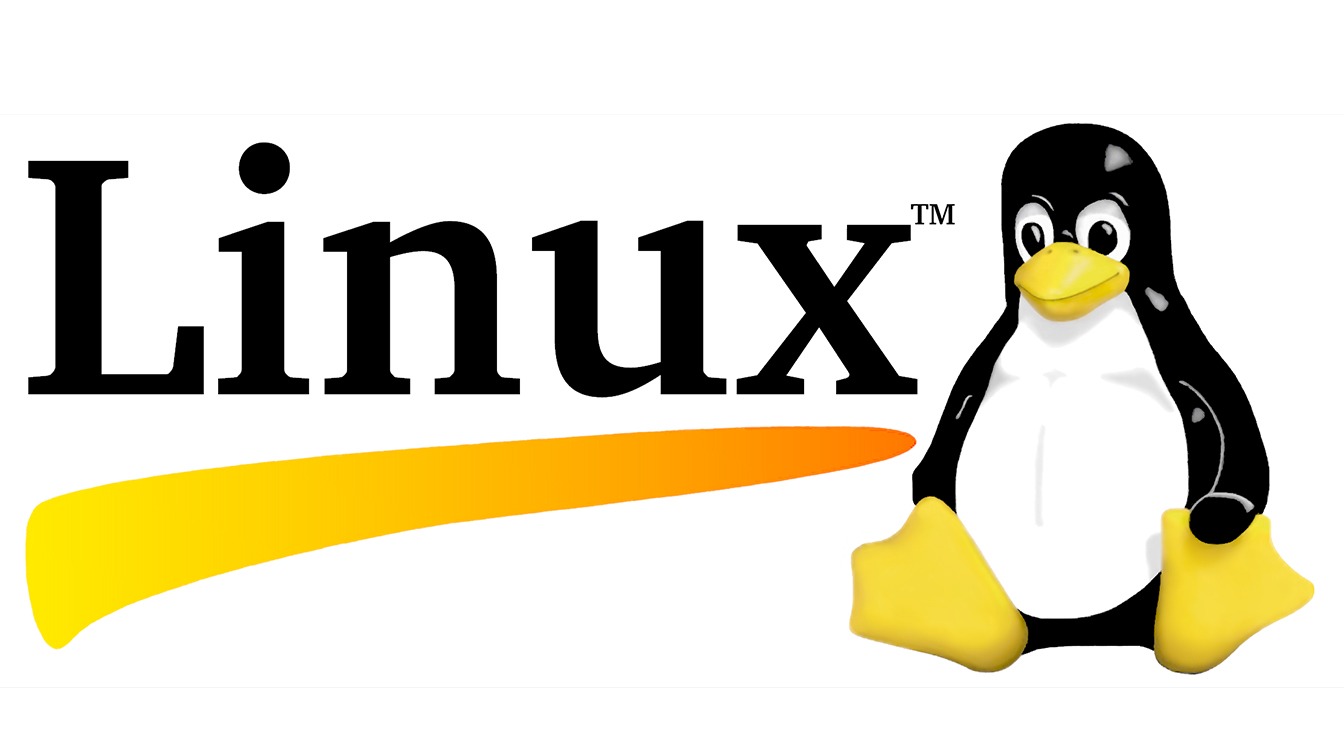
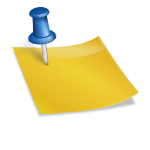


I’ve been running Xubuntu [variant of Ubuntu 16.0.4 with a “light weight” desktop shell]. The issues you were having installing Ubuntu were most likely due to the windowing shell. Ubuntu is built on Debian but Ubuntu uses a windowing shell that is not older system friendly which is why I’ve been using Xubuntu.
For compatibility I run Codeweavers Crossover Office for “must have” writing software [Scrivener, yWriter, and an the last stand alone version of Celtx Version 2.9]. Codeweavers is the maintainer of WINE. Crossover Office is the “paid” version of WINE. The caveat is that with WINE or Cross Over YMMV playing games. For MSOffice compatibility I use the FOSS Libre Office which can read and write MS office formats.
I’ve had this system going for almost a year with no major issues. I haven’t had any issues with the hardware [an HP laptop designed for Windows 8 whose Seagate drive had failed].
My plan for windows compatibility is to run “Virtual Box” which is an open source virtual machine that will ‘host’ any number of OS’es. If you’ve ever heard of VMWare or Parallels, Virtual Box is like those except it is FOSS supported by Oracle. Once VB is installed you create a “virtual disk” then install windows like it was on a “physical computer”. The system will be slower because because the virtual machine has “overhead” but if you are playing games that don’t require speed or high frame rates you should be alright.
I’ve enjoyed my switch to Linux and haven’t had any problems since the install. I considered a Virtual Box, but it seems like overkill to run Word and Adobe Indesign every once in awhile. I’m liking LibreOffice’s features more than what Word offers. I’m hoping more people will give Linux a try.
It sounds cool but the learning curve would do me in plus I need things like word, and powerpoint for the classroom which runs on windows.
LibreOffice offers nice alternatives. In fact, I’m starting to like Writer more than Word. You can also run Microsoft Office on PlayonLinux. That’s how I installed my old Windows versions of Word and Adobe Indesign.
Thanks for this article, I’m running on a laptop at the moment so cannot mess with new hard drives and the like but when I get a new Desktop I think I’ll go straight to Linux and bypass Windows and save myself the cost of Windows 10.
Linux saves a lot of money, especially with the move toward subscription software. Most open source packages work as well, if not better, than their subscription counterparts. Sadly, not everything has a viable option. Adobe Indesign is a good example.